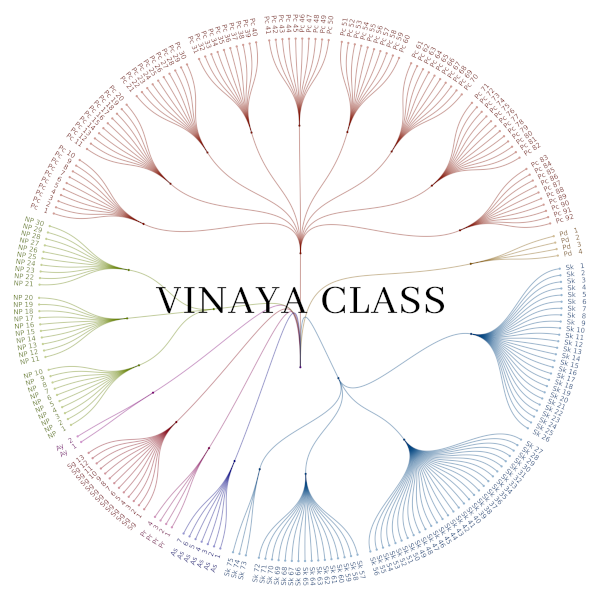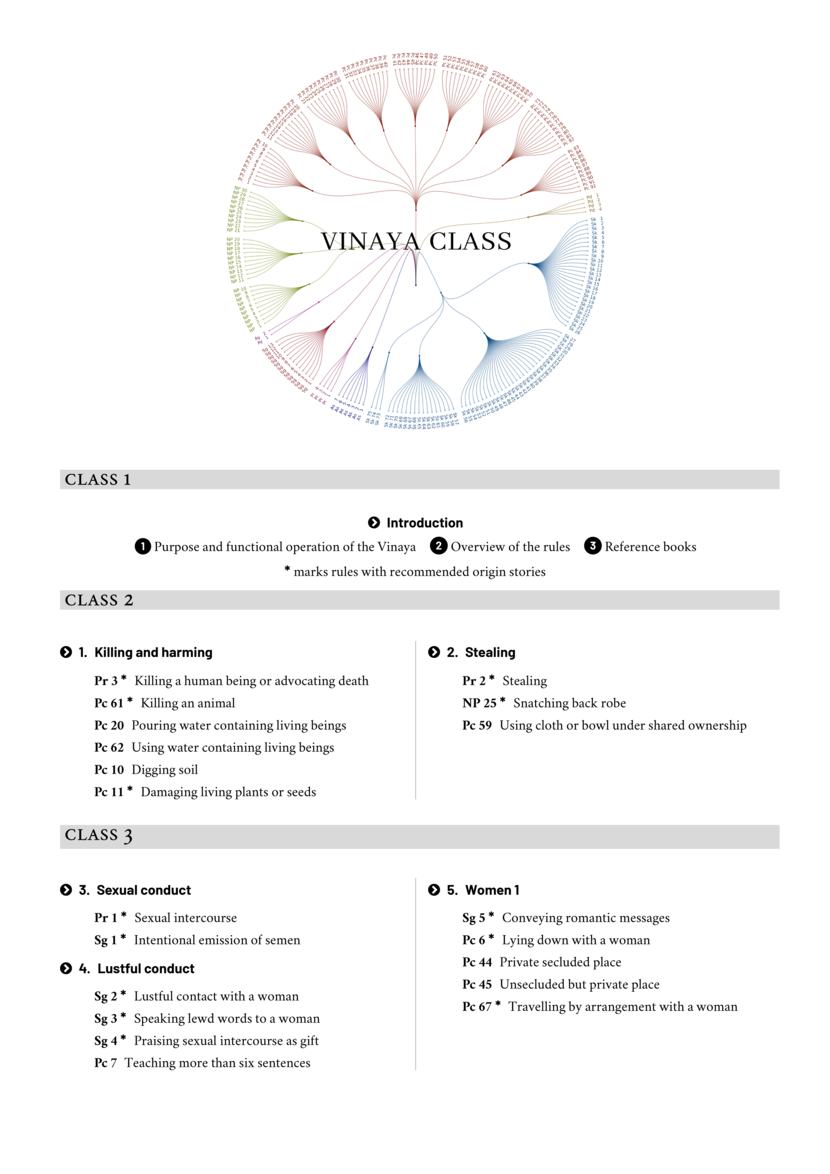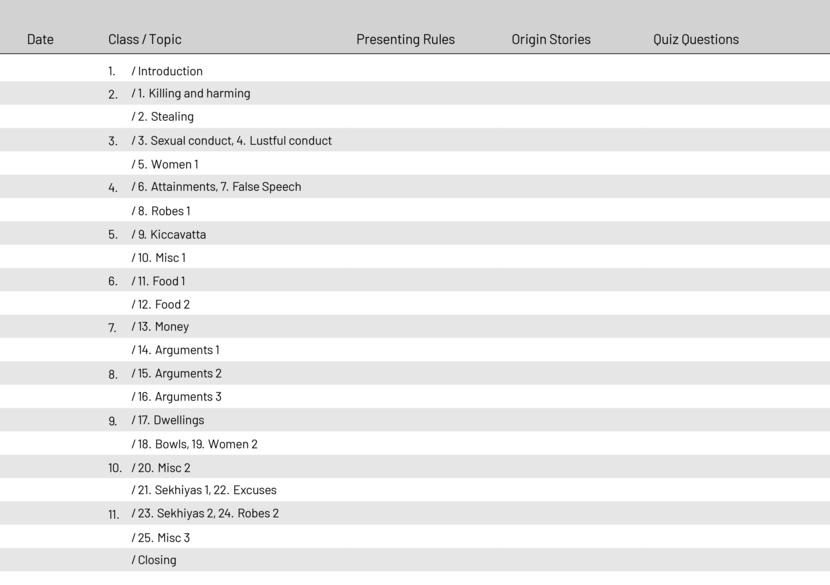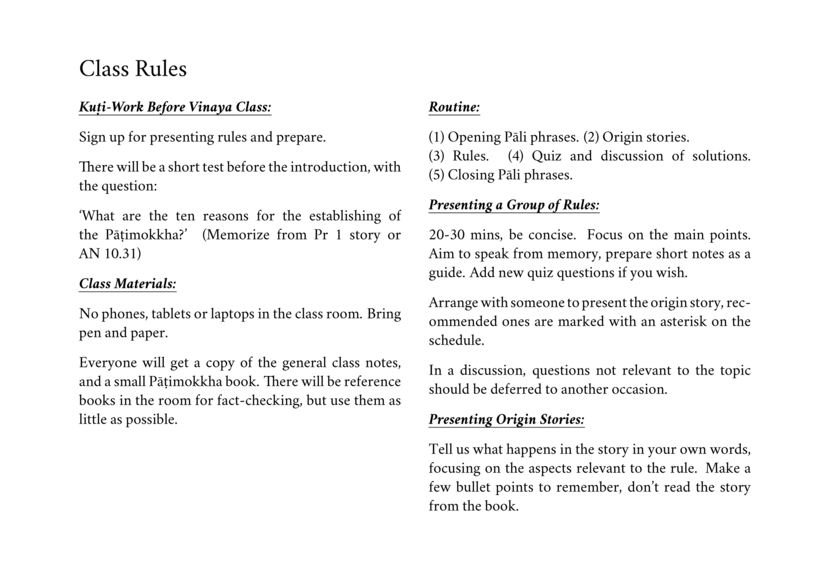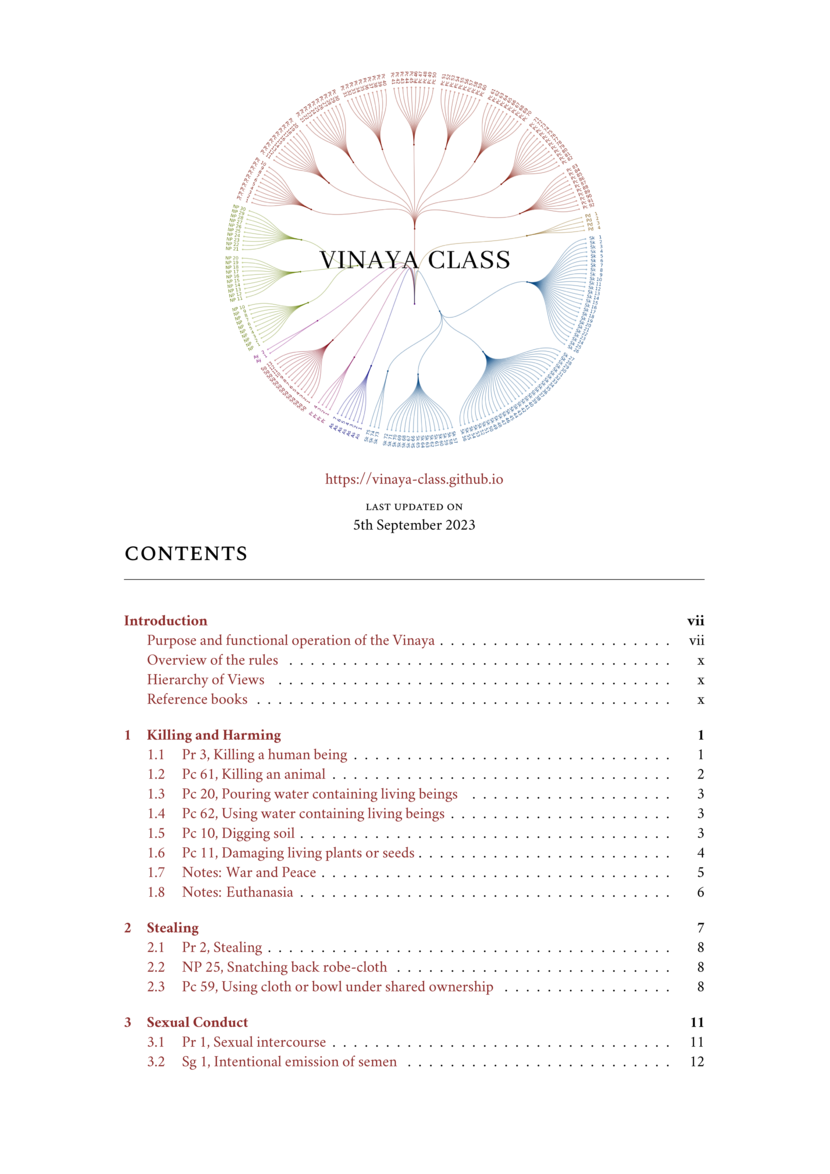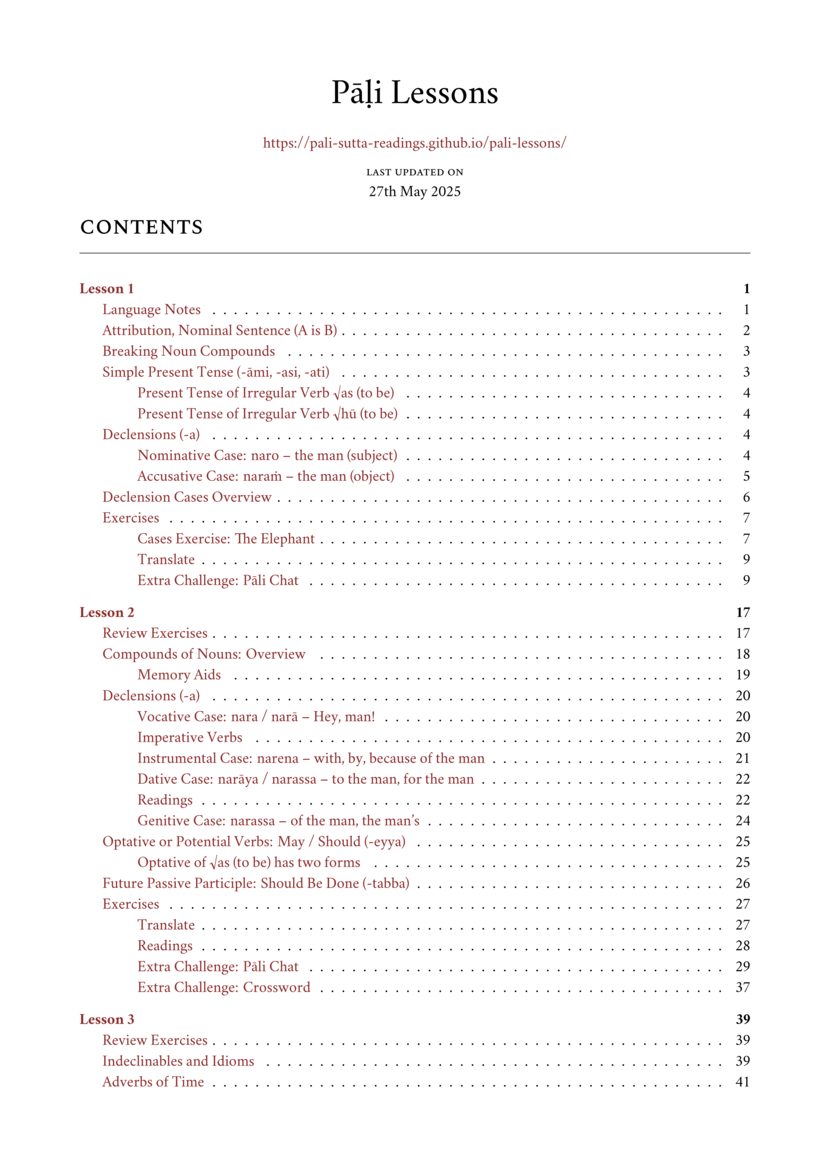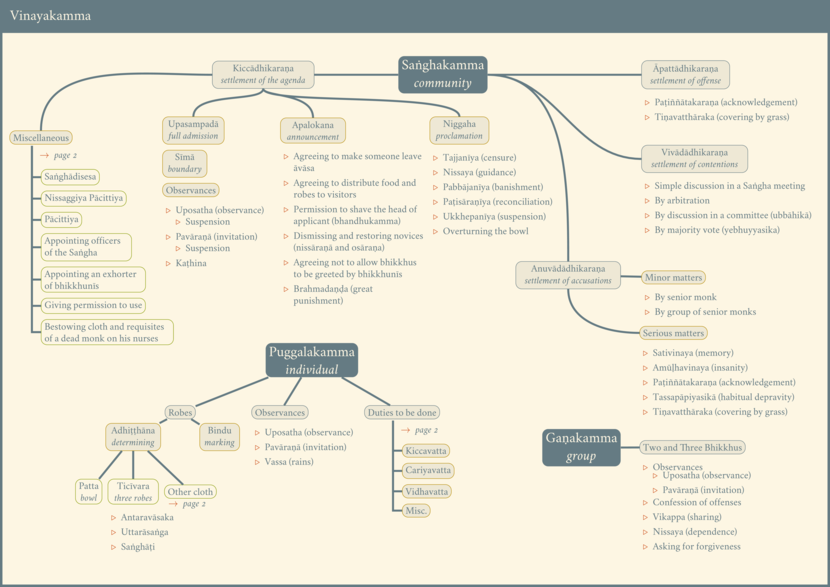Read here or download as PDF below for printing.
- vinaya-class.zip All-in-one ZIP archive
Individual files:
- schedule.pdf
- sign-up-sheet.pdf
- class-rules.pdf
- vinaya-class-notes.pdf
- vinaya-class-questions-A.pdf
- vinaya-class-questions-A-answerkey.pdf
- vinaya-class-questions-B.pdf
- vinaya-class-questions-B-answerkey.pdf
- chanting-refcard.pdf
- chanting-refcard-4on1.pdf
- vinayakamma-chart.pdf
Schedule
Sign-up Sheet
Class Rules
NOTE: This is one way to organize the class routine, please adapt as you see best. One example alternative would be that after presenting the rules, a large group can be broken up to several smaller ones for the quiz questions and subsequent discussion, with each sub-group including at least one experienced /thera/.
Notes
Questions
NOTE: The questions are written to lean toward a particular answer, but they may have different solutions depending on how one imagined the situation presented. They are intended to be filled out and reviewed together during the class, discussing the possible solutions.
Series 'A'
vinaya-class-questions-A-answerkey.pdf
Series 'B'
vinaya-class-questions-B-answerkey.pdf
Online Pāli Sutta Readings
Moved to: https://pali-sutta-readings.github.io/
Pāli Lessons
Moved to: https://pali-sutta-readings.github.io/pali-lessons/